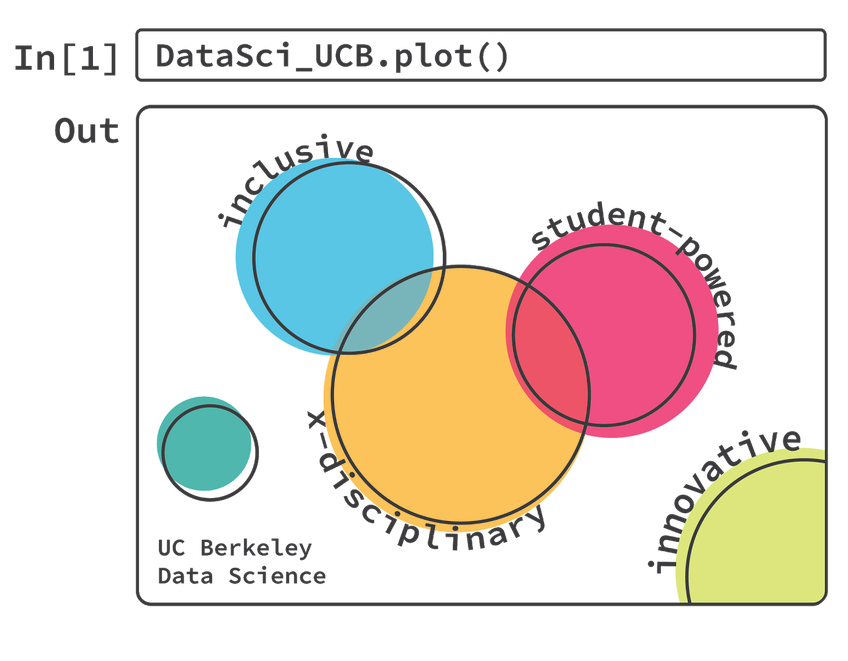Choosing where your JupyterHub will run¶
Should I deploy on my hardware or in the cloud¶
The first thing you’ll decide is where your JupyterHub will run. The first question to ask is “will I run my JupyterHub on my own hardware, or will I run it on a cloud?” Running a JupyterHub on the cloud is usually simpler, particularly if you are working with limited technical resources. Managing infrastructure (especially in a reliable, performant way) is a lot of work, and best left to people who are experts at this.
Fortunately, there are an increasing number of options to use infrastructure that other people manage. The trick is in deciding how much they manage to give yourself the right balance of control and flexibility. We’ll cover this in the following sections.
(however, note that you can still demo the course environment locally)
Choosing a cloud provider and service¶
Cloud providers (e.g. Microsoft Azure, Google Cloud, Amazon Web Services, or Digital Ocean) are where you can run your JupyterHub. These companies basically own really large computers, and what you do is purchase some resources on those computers to run whatever you like (in this case, a JupyterHub). Data 8 chooses to use cloud infrastructure and tools that are open-source and that are not specific to any one cloud provider. For information on why Data 8 uses an open-source strategy, check out Data 8’s approach to open source.
However, you will have a few different options for deploying infrastructure in the cloud, and this page aims to disambiguate these options.
With that in mind, here are a few of the most popular options for choosing your cloud resources.
Use vanilla computational resources and run JupyterHub yourself. In this case, you ask the cloud provider for some resources, and they give you a blank slate that you can do anything with. This is the most common approach to deploying JupyterHub (and the approach that this guide assumes).
Pros: You have flexibility in customizing your JupyterHub exactly as you wish. You also have the ability to easily switch to other cloud providers because the setup process will be very similar for each, and the workflows that you share with your students are most likely to be portable to other data science environments.
Cons: There is more manual setup and maintenance for you to perform. Because the resources are a blank slate, you will need to take the steps to set everything up.
Use a “template” deployment to deploy a vanilla JupyterHub. Another possibility is that the cloud provider has given you a single-button option to automatically deploy a JupyterHub that you can then customize. In this case you still need to set up the JupyterHub with the environment and services you want, but the initial JupyterHub creation and some degree of cloud resource management has been done for you.
Pros: The pros for this are similar to the “vanilla computational resources” point above, with the tradeoff that your JupyterHub will be faster and easier to initially deploy.
Cons: You will be more dependent on the cloud vendor for their templatized solution (however, as the JupyterHub is relatively vanilla, you will likely be able to deploy the same setup somewhere else with minimal extra effort). You will also still need to maintain the JupyterHub over time.
Use a “template” deployment to deploy a more complex JupyterHub setup. In addition to deploying a vanilla JupyterHub, some cloud vendors give you a “push-button” option to deploy a specific customization of a JupyterHub for a particular use-case (like education). These are more complex deployments than a “vanilla” templatized JupyterHub, and often come with integrations with vendor-specific services.
Pros: You can get to a running JupyterHub for your specific use-case more quickly.
Cons: You have less flexibility over deploying and customizing this JupyterHub. In addition, you can less easily move your infrastructure to a different cloud provider because you are used to a vendor-specific workflow, especially if the deployment uses vendor-specific services.
Use a cloud provider’s hosted notebook service. The final option is that you use a fully-managed service of a cloud provider, such as the Google Collaboratory or Microsoft Azure Notebooks. These often look and behave like Jupyter Notebooks, though they are often built on some proprietary technology from these companies.
Pros: You can get a Jupyter-like experience extremely quickly. In addition, these services are often “free” (at least initially).
Cons: This greatly increases your dependence on a single cloud provider, and the interface and infrastructure that they provide. These environments are generally less-customizable and don’t integrate as easily into services, tools, and course infrastructure that you use. Depending on how customized the interface is, it may not be the same as the default open-source software in the Jupyter ecosystem, which may confuse students. Finally, although these services may be free now at basic usage, they may not continue this way in the future, and will often ask you to pay once you need more resources (at which point you may wish you could switch to a different cloud provider that may be cheaper).
Is there a particular cloud provider that you recommend¶
Not really - ultimately, the choice of cloud infrastructure is your own, and different options will be appropriate for different situations. We recommend using the following rubric to decide which cloud provider to use: Which provider makes it the easiest and cheapest to get a vanilla JupyterHub that is highly customizable? Data 8 has been run on every major cloud provider, and we intentionally switch providers every few semesters in order to avoid depending too much on a single vendor’s services.
Where to get help¶
If all of this sounds daunting to you, there are a few places that you can try to get help. Here are a few suggestions.
Find a community around you who is interested in these topics. Many universities either have technical support or individuals who know about these kinds of things. Try reaching out to them, ask if they’re willing to help you deploy a JupyterHub for your course, or to help teach you how to do this.
Connect with the JupyterHub community. Because Jupyter is an open project and community, it is quite friendly to interact with! There are several places where you can connect with members of the Jupyter community, such as the Jupyter Community Forum or the JupyterHub team repository.
Don’t hesitate to ask. Ultimately, deploying your own Data 8 infrastructure is likely a new undertaking. If you have questions, or are unsure of the best approach, don’t hesitate to ask questions of those around you, or those in the broader Jupyter community.
Once you’ve chosen a cloud provider, your next step is to deploy your own JupyterHub! We’ll cover how to do this in the next section.